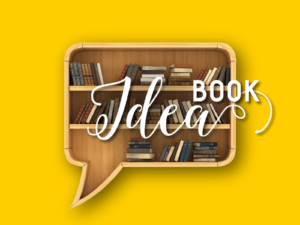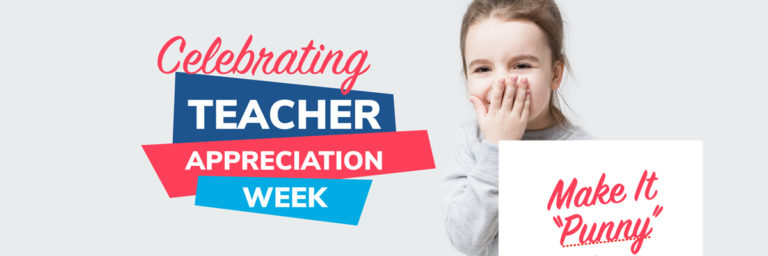In all the craziness of the past few years, there is one thing most parents can agree on—they appreciate the creativity and extraordinary efforts that school teachers and staff show our kids every day! Which means that now, more than ever, parents want to be able to say THANK YOU in a way they know will be genuinely enjoyed. Of course, our teachers and school staff appreciate the sentiment behind any token of gratitude, but if you are going to take the time and money to purchase a gift, don’t you want to know it is something the receiver truly enjoys?
We had a chance to speak with Erin Sears, VP of Communications at Gulledge Elementary School PTA, about the way their school is using Membership Toolkit’s Faculty Module to make showing a bit of appreciation to their school staff easier than ever!
Gulledge PTA Makes it Easy for Families to Say Thank You
Gulledge Elementary, like many schools, collects a Teacher’s Favorites list in hopes that parents will see it and use it to purchase those ‘thank yous’ we all love to spoil our teachers with during special times throughout the year. In the past, they would distribute paper questionnaires for the staff members to fill out. The hospitality chair would then collect the questionnaires, scan each one to pdf and then upload them to become links on their Membership Toolkit site. This was a laborious process to say the least! To simplify things this year, both in displaying the information and in the ease of which parents can see the information, they decided to utilize the Faculty Module function on Membership Toolkit. This functionality allows a site to have a dedicated Staff Directory. Since the directory is completely customizable, Gulledge was able to add in Custom Fields to show the important information their families wanted to know about the staff like birthday, favorite drink, snack, restaurants, and stores. Now, when parents want to purchase a gift, all they have to do is click on Staff Directory and they instantly see what their child’s teacher, and staff members, likes most!
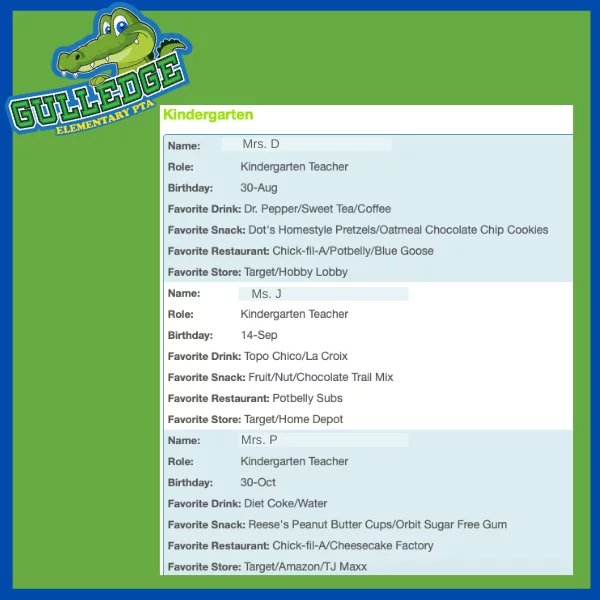
To streamline the process even more, and make it easier for the setup end, Gulledge eliminated the paperwork and created a form for the staff members to fill out with their favorites. You can create a Data Only Sales form that is only distributed to your staff. They answer a few easy questions and then the form report is easily downloaded to an excel document that you’ll use to populate your staff directory. You’ll be saying good-bye to your paper and pencil forms in no time! Your parents will appreciate the easy-to-find, easy-to-access list of all the staff members and they will love the fact that they know their gift is something that is truly enjoyed.
Have questions about how to get your Faculty Directory looking like this? Contact us today and we will get you on the right track! Not yet a customer but would like to hear more about this feature as well as all of the other features Membership Toolkit has to offer? Sign up today for a free demo!