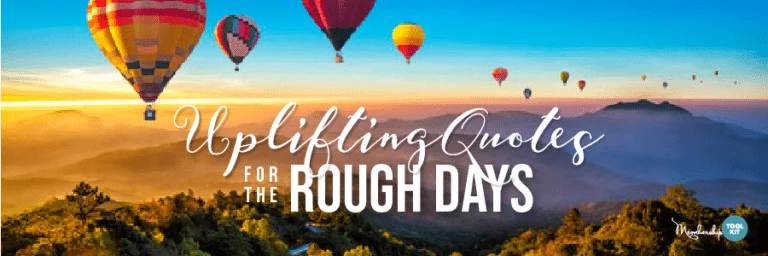Staying and keeping engaged within a community was hard to begin with. Now, add in health, school districts, and HOA guidelines continually changing to keep us safe AND trying to keep a level of normalcy for families and communities–Yea, it’s tough.
Having a tool that will allow you to communicate through different lanes that can be set with privacy settings, limit administrators, and still allow your group/s to freely get and give information is key. This will allow you to collaborate with each other (at a safe social distance) so you can get the job done, which is not just important, it’s crucial. Message Board and Comments features will help you achieve just that!
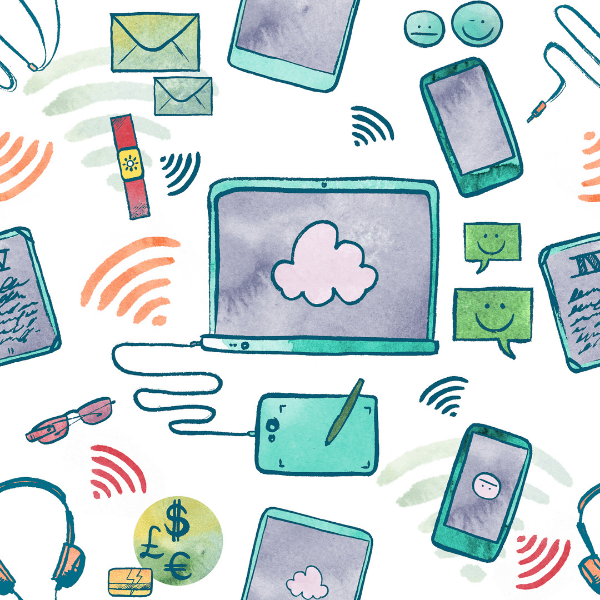
Message Boards allow you to set up private message boards for any sort of grouping you’d like. Set up by class, grade, room parent, afterschool program, executive board–you name it. Within the message board you can set your admins so you can choose who can edit and make posts. They can do this from the end user side so no need to give lots of extra people behind the scenes access to your site! There is not an opportunity for the subscribers to comment (less drama-yay!) and your users can set the message board posts to be received via email or through the app. This feature is an incredible way to get information out quickly and stay connected.
Setting up your Webpages with our Comments feature (available for our Premium and Concierge clients), works wonders too. Set up classroom pages, an executive board page, or event pages to name a few. Turn the comment feature on and you allow the specified group to have ongoing conversations for questions, answers, & collaboration – say goodbye to the endless chain of ‘reply-all’ emails! Once a comment is posted, users with permission will have the ability to reply to the comment or simply “thank” the user for their post.
As the site admin, you decide:
- Who has access to the page
- Who can post comments and/or replies
- Who receives emails
Webpages with Comments can be used for numerous purposes. Our customers have used them to create:
- A page that allows open conversation about an upcoming event within your community.
- A classroom page that you want to allow parents to post questions and all parents can reply to the question.
- Interest Groups within your HOA (book clubs, bunco groups, hobbies etc.).
- An Executive Board page that allows them post announcements to the community or one that allows interaction with just members of the Executive Board.
- An HOA page that allows community members to subscribe for crime alerts or lost pet notifications.