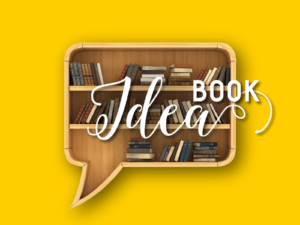Do you ever find yourself asking this question? Do your members email you or come up to you asking questions that are clearly answered in your latest email? Why aren’t they reading what you took so much time to craft and write?
If your members aren’t reading your emails, they’re missing valuable information and all of your hard work is going to waste. There are things you can do to maximize interactions with your email and get your message out to your members. If you spend a little time now creating a strategy, and tweaking a few things here and there, you’ll save time in the long run and increase the chances of your members opening and reading your emails.
Communicate Valuable Information
First and foremost, you must make sure your emails contain value for your members. This sounds obvious but if you take a moment to think about your own inbox, I’m sure you’ll find way too many messages that are not worth your time. On average, a person receives over 100 emails a day making it hard to find the valuable items amidst the detritus. Even if your members are seeing your emails, they may not open them unless they feel the information is important.
Keep your emails short and sweet, with just the pertinent details. We have so much information to consume these days that our attention spans have shortened WAY down. Use a grabby first sentence to convey what information will follow and keep details to a minimum.
Reserve your emails for information that your members can’t find anywhere else. You can always use hyperlinks to send users to your webpages/fliers that contain more information for the people that are interested in reading more. The more consistently valuable the information in your emails, the more they will be read.
Make Your Subject Line Count
Your subject line should also be short and sweet and attention-grabbing. Many times it is your subject line that makes the reader decide if they are going to open it or delete it without reading. Make it short but inclusive or all topics covered in your communication.
Consistency is also key–if you include your organization’s name in the subject line, it will help to find emails later. The easier they are to search for, the more often they’ll be referenced. Instead of “Meeting This Friday”, write “Troop 1157 Meeting Reminder”. Your members will know at a glance that this is an important email and which child it is for and will be able to search for meeting information easily in their email.
Pique their interest and create curiosity by writing ambiguous statements like “And the Winner is…” or show urgency or scarcity like “Almost Gone–Get Your Tickets QUICK!”.
Batch Emails with Similar Subjects
Avoid choppy content and inconsistent communication styles by batching all related emails together. The same person should write them at the same time for consistent writing style and design.
By batching similar emails, you can knock out more work without the disruption of your work flow. When you have Silent Auction on the brain, you may as well compose all the emails pertaining to the auction at one time!
Use Special Characters or Emojis to Grab Attention
A well-placed emoji in your subject line can attract attention, but use them sparingly. If the name of your athletic team is the Jumbo Shrimp, a 🍤 in your subject line can distinguish your email and signal to your members that it should be read.
Don’t overdo the emojis though, because they can distract from your message and clutter your actual email.
Schedule Your Email to Send at a Good Time
If your members receive your email in an off-time, they may be tempted to put it aside and not act on it right away. Then, they may forget about it completely. Think of when you check your emails and respond as a good guide to when to send emails to your members.
Avoid lunch hours and evenings unless you notice your members on email at those times. Shoot for mornings or afternoons and see what type of response you get with each. Research shows to avoid Monday mornings when inboxes are especially full and only those deemed ‘most important’ will get read immediately. Once you emails is passed over to be read later, chances are high that it will get buried and never opened
Membership Toolkit’s email scheduling tool allows you to schedule an email that will reach your members at just the right time and our communication analytics let you know how many people are receiving, opening, and clicking on your newsletters or emails.
The next time you sit down to compose an email to your members, we hope you will give a few of the tips a try. They don’t require any special tools or knowledge, but can make a huge difference in get your emails read.